- Enter Voucher Code, Name, Mobile No, Email Id, Select City and Outlet of Purchase and Upload a bill copy/invoice and register.
- Enter OTP received to reveal your reward.
For Free Manicure/Pedicure
- Enter your choice of service (Manicure/Pedicure), Select your city, select your preferred venue, preferred date, preferred timeslot, backup venue, backup date, backup timeslot and click on submit.
- You will receive an SMS within 24 hours confirming your participation and a confirmation call 24 hours prior to your booking date, post successful verification of your invoice.
- An e-voucher will be sent to your email post the confirmation call.
- Visit the venue with the e-voucher on your confirmed booking date & time and flash the e-voucher to avail the service.
For Gold Gift Voucher
- Post successful verification of your invoice, you will receive an SMS with Gift Voucher.
- To redeem, please click https://www.tanishq.co.in/ or visit any Outlet across India and enter/flash the Gift Voucher SMS at the time of check-out/billing to avail the offer.
For Dining Experience
- Post successful verification of your invoice, you will receive an SMS with Gift Voucher.
- To redeem, visit any Taj Outlet across India and enter the Gift Voucher at the time of billing to avail the offer.
For Duffle Bag
- Check the store address on the invoice uploaded.
- Visit the store along with your Physical Voucher and Invoice Uploaded and collect your Triumph Duffle Bag worth Rs. 3499 from the Store Manager.
For Hair Styling Product
- Check the store address on the invoice uploaded.
- Visit the store along with your Physical Voucher and Invoice Uploaded and collect your Hair Styling Product worth Rs. 50,000 from the Store Manager.
For Shopping Gift Voucher
To use the IKEA gift card on the IKEA App:
- Add products to your cart on the IKEA App
- Before purchasing GC, please ensure that IKEA delivers to your location
- To check, please follow these steps: https://bit.ly/4cam5Vg
- Alternatively, you can check your PIN code against this list: https://bit.ly/4aLjno1
- At check-out, select the payment method as “Gift card”
- Enter the gift card details, complete checkout.
To use IKEA gift card on the website:
- Go to www.ikea.com add products to you cart
- Before purchasing GC, please ensure that IKEA delivers to your location
- To check, please follow these steps: https://bit.ly/4cam5Vg
- Alternatively, you can check your PIN code against this list: https://bit.ly/4aLjno1
- Proceed to checkout, in the payment section, select Redeem an IKEA gift card
- Enter the gift card details, complete checkout.
To use the IKEA gift card in IKEA stores:
- Visit the outlet near you.
- At the billing counter inform cashier that you want to use Gift Card.
- Show your Gift Card details & pay any balance amount by cash or card.
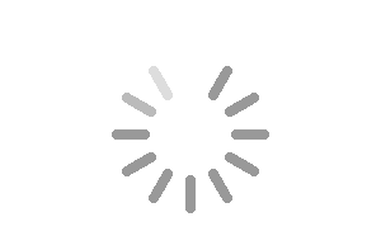 Please Wait
Please Wait